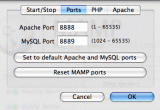It's taken a while (see an earlier post), but I've finally found my perfect setup for developing locally on my Mac.
MAMP & VirtualHostX
MAMP is essential for developing locally on Mac. But with URLs like http://localhost/mysite, testing in a browser was a pain. Not anymore. A nifty little app called VirtualHostX makes setting up virtual hosts like http://mysite a snap. Goes with MAMP like peanut butter and jelly. (NOTE: VHX works with MAMP 1.8.4, but I couldn't get it working with MAMP 1.9.)
VMWare Fusion
Testing in Windows is a necessity, but how do you access your test site in IE if you're on a Mac? VMWare Fusion, of course. You have to edit a file in Windows, but it's relatively simple. Sean Sperte has an excellent writeup for setting up MAMP and VirtualHostX with VMWare Fusion for local development. NOTE: If you follow the instructions and Apache won't start, check your system preferences for Sharing and make sure Web Sharing is unchecked.
Other Tools
BBedit
I've tried Coda and TextMate, but for my work and development style, nothing yet beats the old powerhouse BBedit.
AutoPairs
I did miss the auto pairing in TextMate. It's just so convenient. Fortunately, AutoPairs is a great little app that runs as a system preference pane, which means autopairs is available for use in all your applications, including your browser. Nice!
Transmit
Sometimes using the command line feels like having blinders on. I want to see directories and where I'm at. For my money, Transmit is the best FTP client for the Mac.
It's always fun (and sometimes enlightening) to see other developers' set ups. How do you develop on a Mac?