Images on the web can be a brilliant user experience enhancement. Or they can be a serious impediment to users trying to load your pages. Don’t frustrate your users with gigantic image files. With just a couple of small, free apps for your Mac, you can process images before adding them to a theme or uploading them to your site as content.
(Sorry, PC users. We like you, we just don’t own any PCs.)

JPEGMini Lite
JPEGMini Lite dubs itself a “diet for your photos” for good reason. It can reduce your jpgs by half or more. The best part is it only takes a few seconds. Open up the app, drag in a jpg and wah-lah! Your image is compressed and optimized. I love watching the file sizes go down as I run jpgs through the app.
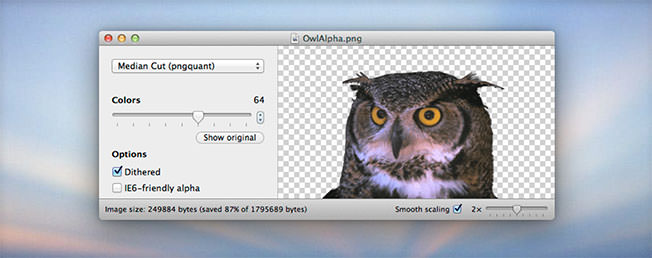
ImageAlpha
What JPEGmini is to jpgs, ImageAlpha is to png files. ImageAlpha reduces png file sizes "by applying lossy compression and conversion to a more efficient PNG8+alpha format.” Drag a png file into the editing area, optionally adjust the sliding colors bar and click File > Save As. Before saving, check the “Optimize with ImageOptim” box to open the companion app (see the next app below).
You can download ImageAlpha for free from the creator’s web site.
Note: The site says version 1.3.5 is for Mac OS X 10.7-10.9, but I’m running it on OS 10.10.3 with no problems.
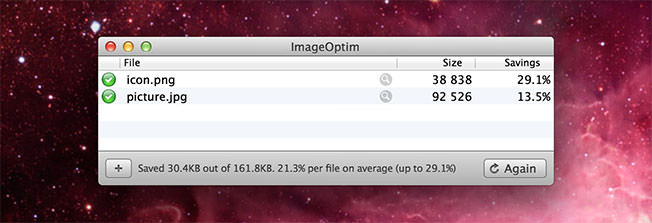
ImageOptim
ImageOptim compresses image files and can be used alone or in conjunction with ImageAlpha. It does a wonderful job of squeezing the junk out of pngs. The decreased file size results in no lose of quality as far as I can see. (I’ve even run JPEGmini Lite-optimized jpgs through it, and occasionally it will take off a few bytes.)
You can download ImageOptima for free from the creator’s web site.



Comments
darknet markets <a href="https://darkdrugmarket.com/ ">dark market </a>
dark market url <a href="https://darkwebdrug.com/ ">best darknet markets </a>
dark market url <a href="https://darkwebdrug.com/ ">best darknet markets </a>
tor darknet <a href="https://darknetdrugstore.com/ ">deep web drug url </a>
darkmarket url <a href="https://darknetdruglink.com/ ">darkmarkets </a>
darkmarket url <a href="https://darknetdruglink.com/ ">darkmarkets </a>
tor darknet <a href="https://deepwemarkets.com/ ">dark web sites </a>
dark web markets <a href="https://darknetmarketlists.com/ ">dark web sites </a>
darkmarket <a href="https://darkmarketlists.com/ ">tor markets 2022 </a>
discount canadian drugs <a href=https://pharmacy-online.webflow.io/#>canadian pharmacy viagra generic </a>
online canadian pharcharmy <a href="https://swenqw.company.site/#">pharmacies shipping to usa </a>
buy generic viagra online https://pharmacy-online.webflow.io/
tor market links <a href="https://darknetdrugmarkets.com/ ">darkmarkets </a>
darknet drug links <a href="https://deepwebdruglinks.com/ ">dark market </a>
dark web markets <a href="https://deepmarketsweb.com/ ">dark web market links </a>
dark market list <a href="https://darkmarketsurl.com/ ">dark market link </a>
dark markets 2022 <a href="https://deepwebsmarket.com/ ">darknet market links </a>
dark markets 2022 <a href="https://deepwebsmarket.com/ ">darknet market links </a>
dark web link <a href="https://darkwebdrugshop.com/ ">darkmarket link </a>
drug markets onion <a href="https://darknetdrugshop.com/ ">darkmarket </a>
deep web markets <a href="https://darknetmarketinfo.com/ ">darknet drug links </a>
deep web drug markets <a href="https://darknetdruglist.com/ ">darkmarket </a>
deep web drug links <a href="https://darknetdrugmarket.com/ ">darknet market lists </a>
dark market url <a href="https://darkwebmarketlink.com/ ">deep web drug links </a>
dark market 2022 <a href="https://darknetdrugstores.com/ ">darkmarket list </a>
darkmarket 2022 <a href="https://deepwebdrugmarkets.com/ ">drug markets dark web </a>
deep web markets <a href="https://deepwebdrugs.com/ ">darknet markets </a>
tor market <a href="https://darknetdruglinks.com/ ">deep web markets </a>
dark web drug marketplace <a href="https://darkwebmarketlist.shop/ ">deep web drug store </a>
darkmarket list <a href="https://darkwebdrugmart.com/ ">darkweb marketplace </a>
darkmarket <a href="https://darkwebdrugmarketplace.com/ ">darknet drug links </a>
darkmarkets <a href="https://darkmarkets2021.com/ ">best darknet markets </a>
tor dark web <a href="https://darkmarketpro.com/ ">dark web sites </a>
dark web link <a href="https://darknet-drugs.com/ ">tor market </a>
tor markets <a href="https://darkmarket21.com/ ">dark market link </a>
darknet markets <a href="https://darkmarket24.shop/ ">tor markets </a>
tor darknet <a href="https://darkonlinemarket.com/ ">dark web markets </a>
shoppers pharmacy <a href=https://628f789e5ce03.site123.me/blog/what-everybody-else-does-when-it-c... generic online pharmacy </a>
canada pharmacy <a href="https://canadian-pharmacy.webflow.io/#">discount pharmacies </a>
canadian drugs pharmacy https://swenqw.company.site/
darknet market list <a href="https://darknetmarkt.com/ ">deep web markets </a>
dark web drug marketplace <a href="https://deepwebdrugslinks.com/ ">dark market onion </a>
dark market url <a href="https://darknet-drugstore.com/ ">darkmarket list </a>
best darknet markets <a href="https://darknetshoplists.com/ ">darknet websites </a>
darknet markets <a href="https://darkmarketsweb.com/ ">darknet market </a>
deep web drug markets <a href="https://darkdrugstore.com/ ">darknet market links </a>
tor markets links <a href="https://deepwebdrugurl.com/ ">tor market </a>
darknet drug market <a href="https://darknetmarketsnetwork.com/ ">darknet marketplace </a>
dark web market list <a href="https://darksitelink.com/ ">darknet market lists </a>
dark web drug marketplace <a href="https://darkwebmarketslinks.com/ ">tor markets 2022 </a>
darknet drug market <a href="https://deepwebdrugstore.com/ ">dark web market links </a>
darkmarket link <a href="https://darknetshoplinks.com/ ">darknet drug store </a>
dark web market <a href="https://darkmarketinfo.com/ ">onion market </a>
dark market <a href="https://darknetwebsites.com/ ">dark web link </a>
Pages
Add new comment